OSD Content Restriction plugin
Documentation


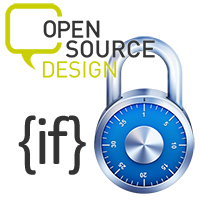 The Open Source Design content restriction plugin allows you to control (show or hide) part of a Jooml article content. What is shown or hidden can be determined by six different variables, namely the user group, the user, the author group, the author, if on the homepage or if an article is featured.
The Open Source Design content restriction plugin allows you to control (show or hide) part of a Jooml article content. What is shown or hidden can be determined by six different variables, namely the user group, the user, the author group, the author, if on the homepage or if an article is featured.
Content restriction based on the Joomla! user group
Any content between the tags (plugin syntax) will be rendered depending on the user group permissions of the logged in user. Some examples:
{user_group 1} Logged in users in user group 1 will see the content {/user_group}
{user_group !1} All users except logged in users in user group 1 will see the content {/user_group}
{user_group 1 || 2} Only logged in users in user group 1 or 2 will see the content {/user_group}
{user_group !1 || !2} all users except in group 1 or 2 will see the content {/user_group}
Use the correct user group number depending on your own set-up.
Important too: The Guest and Public user group have a user group ID (in the back-end) but website visitors who are not logged in DO NOT since they are not logged in! As such use the {guest} syntax as described below.
Content restriction based on Guest/Public (or logged in user).
If you like to show content to non-logged in users, a.k.a. guests, you can do this using this syntax.
{guest} ... content for website visitors who are not logged in ... {/guest}{!guest} ... content will be displayed to any registered user .... {/guest}
Content restriction based on the loged in user id
{user 63} Logged in user 63 (where 63 is the Joomla user id) will see the article content between the plugin syntax. {/user}
{user !59} All logged in users except user 59 will see the article content between the plugin syntax. {/user}
{user 59||84} Only logged in users 59 or 84 will see the article content between the plugin syntax. {/user}
{user !59||!84} All logged in users except users 59 or 84 will see the article content between the plugin syntax. {/user}
Content restriction based on the author group of the Joomla! article
{author_group 5} If the author of the article belongs to author group 5, the article content between the plugin tags will be shown.{/author_group}
{author_group !5} If the author of the article does not belong to author group 5, the article content between the plugin tags will be shown.{/author_group}
The content will be visible regardless of the user group of the person viewing the website.
Content restriction based on the author of the Joomla! article
{author}Only the logged in author of the Joomla article will see the content between the plugin syntax. There is no need to specify the author id.{/author}
Content restriction based on if article is featured
{featured} ... this content is only shown if the article is set as featured ... {/featured}
Usergroup or authorgroup has no influence on the display
Content restriction based on if the Joomla! article is shown on the hompage
{homepage} ... content just for homepage .... {/homepage}
{!homepage} ... content not shown on homepage but everywhere else .... {/homepage}
Usergroup or authorgroup has no influence on the display.
Further support ...
For any further questions please contact via