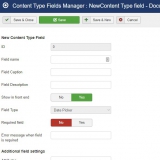Date select field
Adding dates for events, birthdays or any other use has never been easier. Using Smarty modifiers you can easily translate the date to any (written) format.
Template parameters available
{$< FIELDNAME >} = The selected date formatted according to the date setting in the Global Component Configuration
{$< FIELDNAME >_RAW} = The selected date formatted as Unix time stamp (can be formatted with Smarty template function)
Article template example
Assuming the field name is "date_from" you can add the following
This will output (depending on the date selected): thursday 28 september 2017. The php setlocale is necesary to format the output. Different language options are possible (http://php.net/manual/en/function.setlocale.php).
More Smarty documentation: https://www.smarty.net/docsv2/en/language.modifier.date.format.tpl