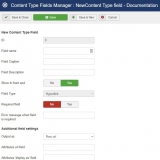Hyperlink field
The hyperlink field lets you add an URL to your content. Several options provide control over the output including a http(s) prefix check.
Template parameters available
{$< FIELDNAME >}= The HTML TAG or the URL depending on output setting in field configuration.
{$< FIELDNAME >_URL}= The clean URL
{$< FIELDNAME >_TITLE} = The title (text string)
{$< FIELDNAME >_DISPLAY} = The display name for the link (text string)
{$< FIELDNAME >_TARGET} = The target (text string)
Article template example
Assuming I have a hyperlink field called 'facebook_link'.
Important: Please remove the / from the example as it is added by the code viewer.